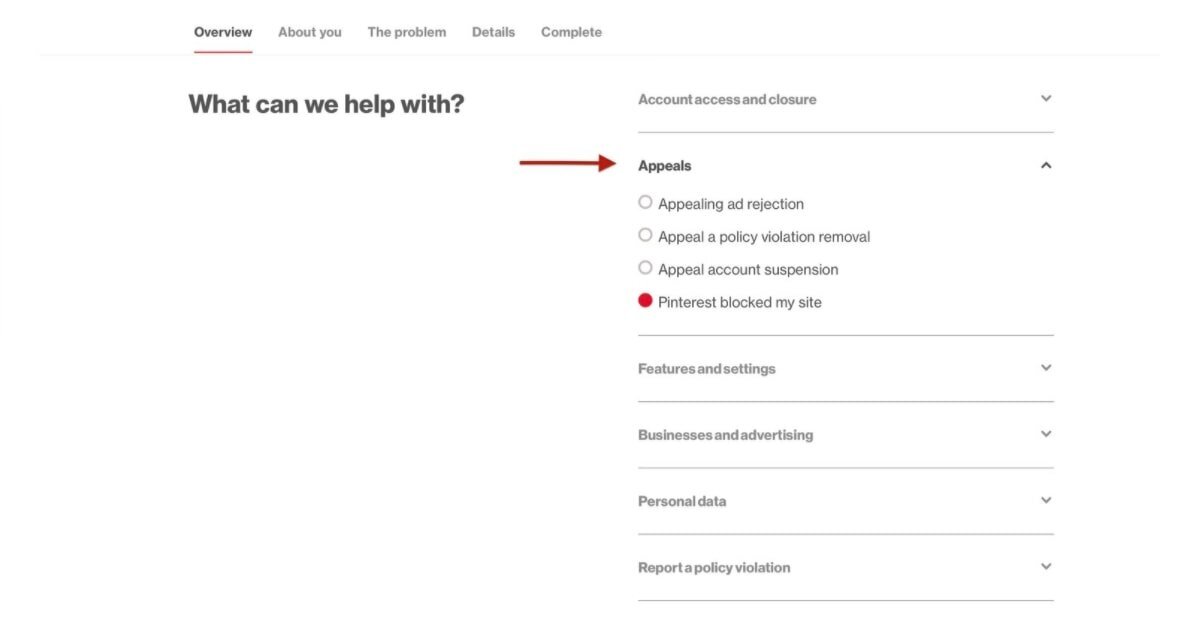
“We’re Sorry, the Number You Are Trying to Reach…”
Have you ever dialed a phone number only to be met with the dreaded automated message, “We’re sorry, the number you are trying to reach…”? It’s a frustrating experience that can leave you feeling disconnected and confused. But why do we get this message in the first place? In this article, we’ll delve into the reasons behind this common telephony response, exploring its history, meaning, and implications in the modern world.
In the realm of telecommunications, the message “We’re sorry, the number you are trying to reach…” is typically encountered when a dialed number is no longer in service, has been disconnected, or is otherwise unavailable. This message serves as an automated response, informing the caller that the intended recipient’s phone line is not accessible.
The Evolution of the Automated Message
The origins of this automated message can be traced back to the early days of telephone networks. In the manual switching era, when phone calls were connected by human operators, the response to a disconnected number would be a simple “Number disconnected.” As technology advanced and automated switching systems became more prevalent, this response was standardized into the familiar message we hear today.
The automated message “We’re sorry, the number you are trying to reach…” has undergone several iterations over the years. In the 1970s and 1980s, it was commonly delivered in a robotic, synthesized voice. Today, thanks to advancements in speech synthesis technology, the message is often spoken by a more natural-sounding voice.
Why Do We Encounter This Message?
The reasons why we encounter the “We’re sorry, the number you are trying to reach…” message can vary widely. Some of the most common causes include:
- Disconnected Number: The number you are calling has been disconnected and is no longer in service.
- Incorrect Number: You have dialed the wrong number.
- Busy Network: The network is experiencing high traffic, causing calls to be dropped.
- Coverage Issues: The caller or the recipient is in an area with poor cellular or landline coverage.
- Technical Issues: There is a technical problem with the network or phone line.
Understanding the reasons behind this message can help you troubleshoot and resolve the problem. If you suspect that the number has been disconnected, you can check online directories or contact your phone service provider for confirmation.
Modern Implications
In today’s digital age, where communication is increasingly mediated through mobile devices and online platforms, the “We’re sorry, the number you are trying to reach…” message has taken on new implications. With the rise of social media and instant messaging, people are less likely to rely on traditional phone calls for communication.
As a result, when we do encounter this message, it can be more frustrating and disruptive. It can be a reminder of the limitations of our communication technologies and the challenges of staying connected in a rapidly evolving world.
Tips and Expert Advice
Here are some tips and expert advice for dealing with the “We’re sorry, the number you are trying to reach…” message:
- Check the Number: Before dialing, double-check the number you are trying to reach to ensure it is correct.
- Try Again Later: If you suspect network congestion or technical issues, try calling again later.
- Contact Your Phone Service Provider: If you consistently encounter the message, contact your phone service provider to report the problem.
- Use Other Communication Methods: If you cannot reach the intended recipient by phone, consider using alternative communication methods such as email, text message, or social media.
- Be Patient: Remember that technical issues can occur occasionally. Be patient and try again later.
By following these tips, you can increase your chances of successfully connecting with the person you are trying to reach and avoid the frustration of the “We’re sorry, the number you are trying to reach…” message.
FAQs on the “We’re Sorry, the Number You Are Trying to Reach…” Message
- What does the message “We’re sorry, the number you are trying to reach…” mean? It means that the number you have dialed is no longer in service, has been disconnected, or is otherwise unavailable.
- Why do I get this message even though the number is still active? It could be due to network congestion, technical issues, or a problem with your phone service provider.
- What should I do if I keep getting this message? Check the number you are dialing, try calling again later, or contact your phone service provider for assistance.
- Is there a way to avoid this message? Double-checking the number before dialing and using alternative communication methods can help reduce the chances of encountering this message.
- What does the future hold for this message? As technology evolves, the “We’re sorry, the number you are trying to reach…” message may become less common. However, it is likely to remain an integral part of our telecommunications landscape for the foreseeable future.
Conclusion
The “We’re sorry, the number you are trying to reach…” message is a ubiquitous part of our telecommunications experience. While it can be frustrating to encounter, understanding the reasons behind this message can help us resolve the problem and avoid unnecessary frustration. By following the tips and advice outlined in this article, you can increase your chances of connecting with the person you are trying to reach and stay connected in the modern world.
Have you ever encountered the “We’re sorry, the number you are trying to reach…” message? How did you handle it? Share your experiences and tips in the comments below.

Image: ggia.berkeley.edu

Image: newportacademy.com
1-800-Boys Lie T-shirt, Team Ariana Madix, Scandoval Shirt – Series Swag This also applies when the user you have dialed is not in the current country or area. In such to avoid getting the “The Number You Have Dialed Is Not in Service”, -OR- “The number you are trying to call is temporarily disconnected” it is essential that you add the correct country code. 4. Check the Call Isn’t Being Forwarded